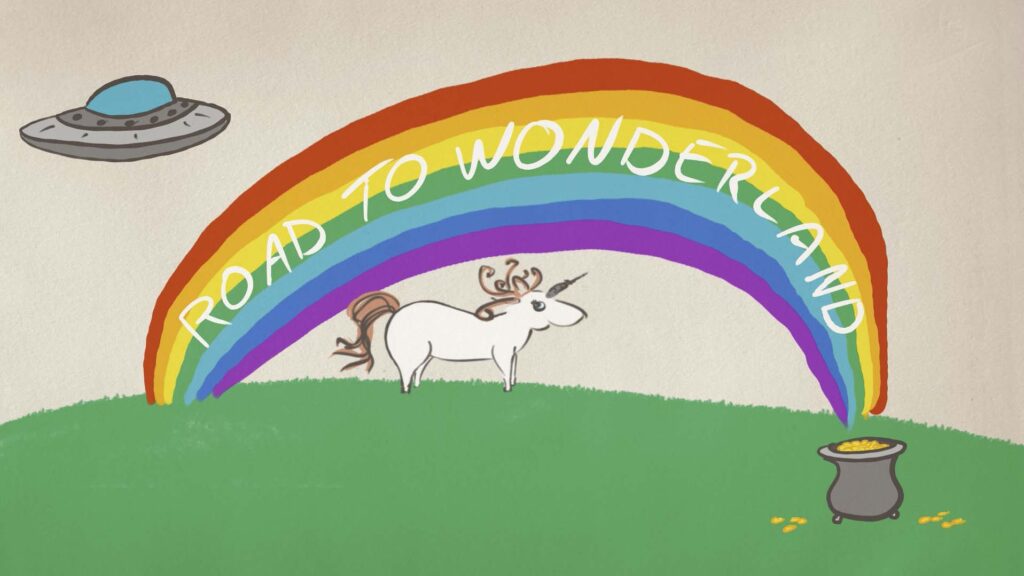Wonderland… You may have heard of it.
It’s not a land far far away. It’s not a place bound to fairy tales.
It’s everywhere.
This animation is about leaving your bubble! Are you ready for this? Would you go down the rabbit hole? Take the blue pill … or was it the red one?
When you succeed spectacularly in executing Tim Ferriss’ 4-hour-workweek, what do you do with your time? — You go and travel.
That’s what Karel Emck is doing. But where he first went to the States and wrote his book Road to Freedom about his experiences, this time he’s traveling through Wonderland, and it’s BIG. So big that the future is unknown. Will he write a book about his experiences there? Will he stay in Wonderland and/or find some meaningful insights to actually write a book about?
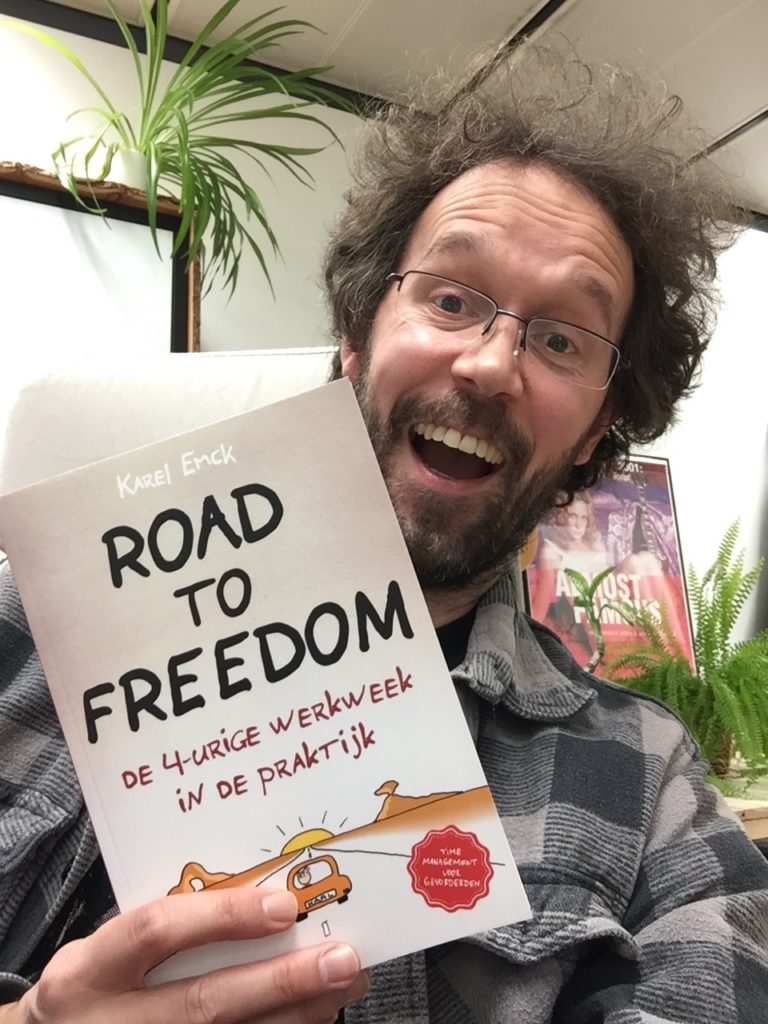
You can see what he has to say about his status during this particular project here on his LinkedIn.

Whatever he’s up to, Karel knocks on my door for hand drawn animation or even his book illustrations, and I am ever so grateful. These opportunities don’t come by often. Not only did I learn crucial life stuff from the Road to Freedom project — even the simplest of things about time management can reduce a lot of stress and meditation makes me a happier person these days — but I really enjoy the animation style and subjects of these projects. Plus I truly enjoy his writing and his honesty in it.
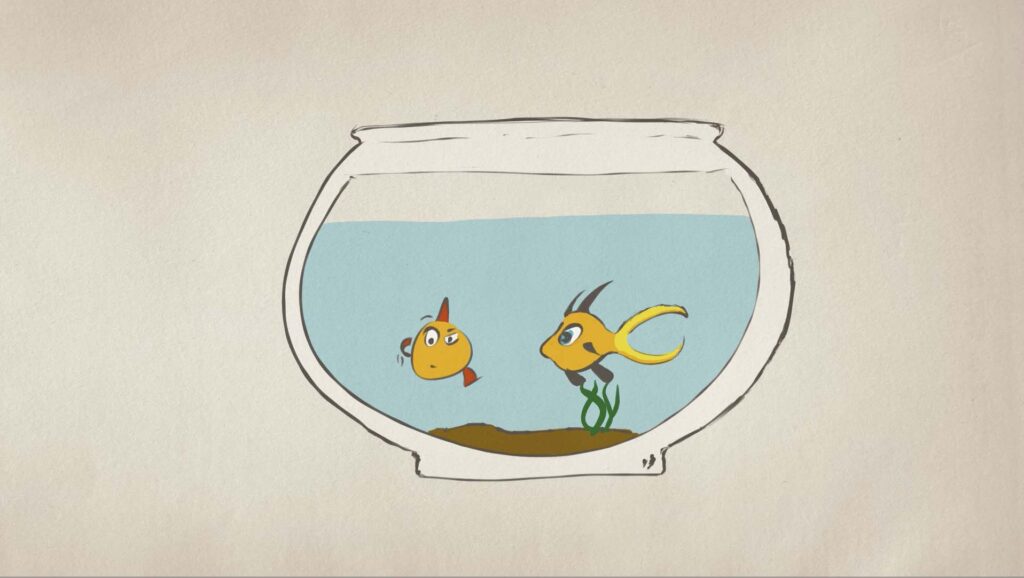
I am perfectly aware — and Karel stresses so himself — that pulling off a 4-hour-workweek does require some special sauce from a articular kind of entrepreneur. So how useful are his tips? Well, some truths are fit for everyone. I wonder what life truths he can find on his current travels to share with us.
Happy adventures, Karel!
For those of you who would also like a Mutant Worm animation, please let me know in the contact sheet.

For those of you interested in the animation process, here’s sort of how that went.
I created this particular animation in the same vein as the 4-hour workweek, as in: I wanted to explore if I could animate anywhere. With a newly acquired iPadPro, an Apple Pencil and Jacob Kafka’s $5,- Rough Animator app, I was able to do most of it wherever I was at the time: on holiday (I had a hammock but it was raining a lot), during visits elsewhere, on lots of couches, and even in our newly build treehouse — just because I could 😉
Really, Rough Animator rises head and shoulder above all the other cel animation apps I looked at. I love the intuitive interface and creator/freelance animator Jacob keeps adding functionality. I already bought this app years ago but I couldn’t animate with my fingers on an iPhone; with an iPad and Apple Pencil however this app is awesome. Check it out here. And keep a look out on Jacob’s Twitter feed for developments and tricks.
I did start this project at a desktop computer because first off — well, after locking the script really — I had to create a timing for the whole thing. That involved a good voice over, some estimated placing of sound effects, but most of all … music! Since this animation runs pretty long at 4’22 minutes, it would quickly get boring without music to enhance the emotion of the scenes and there are a lot of changes throughout. For a project like this you really need a soundscape. The end result was already cool to begin with; it sounded like a radio play.
After a temp version with my own voice, Karel and I opted for Jonathan Lockwood. You can find him here. He’s an absolute pro and I had a great online session with him over in Mexico. That was fun. I advise you all to have online sessions if you cannot be there to direct in person.
I also came across a voice artist that could impersonate Neo, which would have been hilarious but a bit much, and too slow 😉
The voice over was prepped in Adobe Audition, and edited it in Adobe After Effects. I prefer doing all my stuff in one software program and my main tool is After Effects. I may be stubborn not to integrate a non-linear program like Premiere into my workflow or do the rest of my sound in Audition, but I like to have fluid transitions and Adobe’s dynamic link has left me hanging in the past, so even if I can easily chop animations up in scenes I just lazily remain in After Effects. Sound effects especially are so instrumental to the timing that I wouldn’t want to do it any other way.

After finishing my soundscape, I imported this one soundtrack into the Rough Animator app (it only supports the one) and did a rough animated storyboard. This went back and forth a few times to get the timing where I wanted before starting the actual animating.
Now I realize the end result is still somewhat an animated storyboard but that’s what you get when you’re just one person and not Disney Animation Studios. Time is a factor, and in my job story is key. As long as your voice over and visuals tell an engaging story, it doesn’t really matter how slick the end result is. Believe me, I could continue working on this project for a year if I didn’t stop myself.
In any case, stubborn fool that I am, I did the whole thing from front to back in Rough Animator, and let me tell you: don’t. App creator Jacob Kafka agrees.
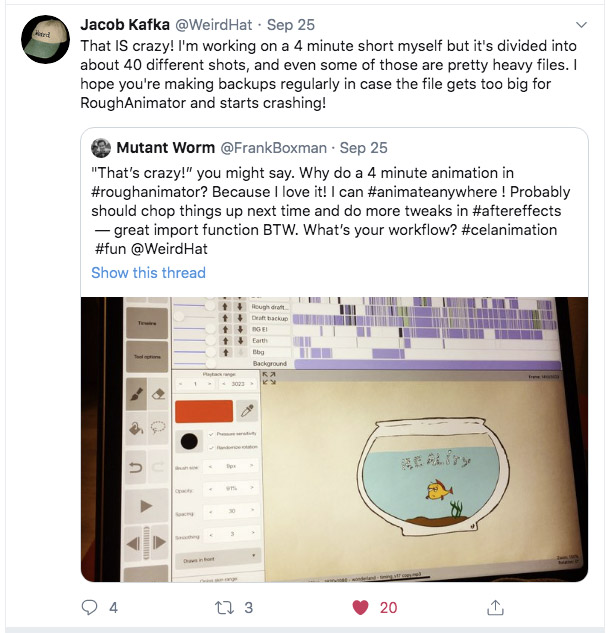
It becomes too much for the app to process. I had crashes, did get into the habit of making backup copies, but most of all it gets to be unwieldy. It couldn’t even render the whole thing. This did force me to clean up my timeline, so I’ve learned some best practices even if the next animation is shorter. The simple act of cel animation also gets hard, navigating through a timeline this long.
Now the beauty is that you can import your Rough Animator project into After Effects and tweak things there. You have access to all the separate image files. So that was my last step. I added some shakes, tweening positions, a few repetitions, a glow effect, a big zoom out on too many objects to draw, and some timing tweaks. Wherever I could, though, I did it in Rough Animator.
If you have any questions about the process, please let me know.